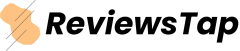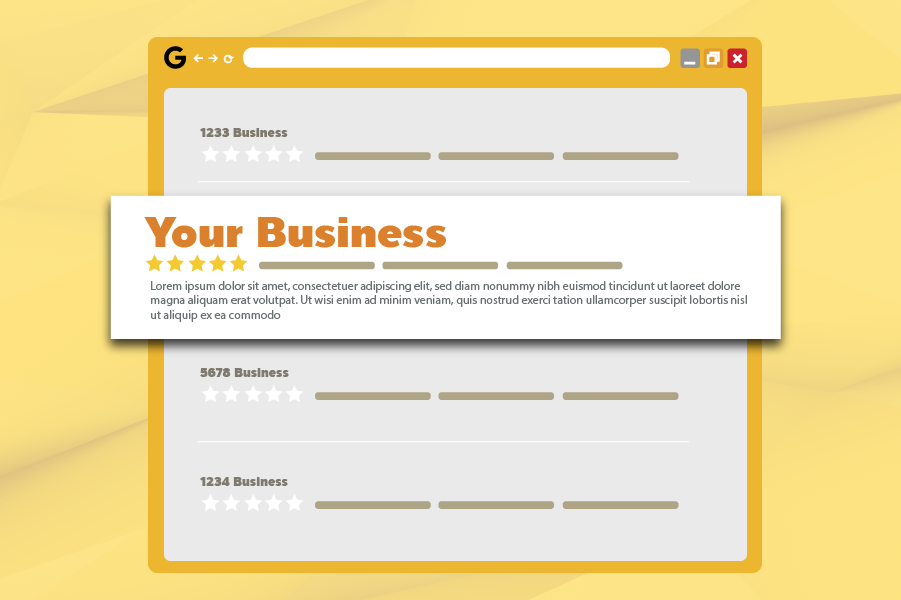An Introduction to Rich Snippets
What are rich snippets?
Usually, when you search for something on Google, you’ll get a list of standard results. You’ll see the title of the page, the URL, and a short description of the page. These are called Google snippets.
A rich snippet is an enhanced version of these search results. They include extra bits of information that help you get the desired results better and faster. For example, if you’re searching for a product, a rich snippet may include product information, reviews, and images. This brief overview gives you more data to decide if the page is worth visiting.
Rich snippets are useful for website owners as well. They take up more space, are attractive to users, and information-packed. People tend to click on rich snippets search results more than standard snippets. In turn, websites that utilize rich snippets will likely see an increase in the amount of traffic directed to their website. Ultimately, the page will rank higher in Google as well.
Different type of rich snippets
There are many kinds of rich snippets, and they will vary depending on the nature of your page. If you’re a food website that has recipe content, then you’ll want to use the Recipe snippet type. This type of snippet includes user ratings on the recipe, calorie information, and time for preparation.
If you’re a business with a physical store, the Local Business snippet will be useful. It includes information such as location and opening hours.
Some rich snippet types apply to almost all kinds of content.
Other rich snippet types that are highly specialized include Livestream, Q&A Page, Speakable, Course, Employer Aggregate Rating, Fact Check, and Job Posting.

Where are they used/shown
Rich snippets are displayed in the Google search results in place of standard snippets. Larger, more feature-heavy rich snippets are shown at the top of search queries. These include “How To” or listicle style rich snippets and interactive rich snippets.
The interactive snippet is excellent since it allows users to interact with a site’s features without ever leaving the Google search page. For example, some rich snippets can include a website’s search box within the snippet itself. This way, users don’t need to click on anything to benefit from these search tools.
How to add rich snippets to your website
For Google to be able to extract information for use in its rich snippets, it needs to understand it first. You can do this by carefully structuring your page data using HTML schema tags. These are pre-defined tags that tell Google the type of information that are within those tags.
For example, if you’re implementing the Product schema type, it has tags that represent the product’s image, review, and price. You simply plug that information with your own data or, more commonly, with dynamic data pulled from a database.
If you’re unsure whether or not you’re using the correct format, visit Schema.org. It’s an open community that has a library of rich snippet formatting types that you can use for free. All you need to do is pick the relevant ones for your purposes, copy the script, and plug in the data.
To make sure your rich snippet is appearing as intended, you can use the Google Search Console. Go to the “Search Appearance” tab and then check the “Structured Data” section. This section tells you how Google is interpreting your rich snippet information.
One final note, however: incorporating rich snippets does not guarantee that your search results will appear as a rich snippet. It’s only to make it eligible. In the end, it still depends on Google’s search algorithm.